Talk to SharePoint. It talks back.
Turn your SharePoint intranet into a live AI assistant
Tealdroid AI lets your team talk to SharePoint pages and documents, get instant answers, translate content, and listen with natural voices — all inside SharePoint.
- • Create pages in minutes.
- • Translate instantly.
- • Get instant answers from your content.
Includes a 1-month free trial. Runs inside your Microsoft 365 tenant using each user's own SharePoint permissions – no extra admin access or external data sharing.
Live Voice Chat — Talk to SharePoint
Ask your pages and documents anything and get instant answers in natural voices.
- • Real conversations with SharePoint content
- • Instant responses in your language
- • No setup or extra permissions needed
Built for speed, accessibility, and global teams.

Built for the Way SharePoint Teams Work
AI tools that save hours every week by automating page creation, simplifying multilingual communication, and turning your intranet content into instant answers — all inside your Microsoft 365 tenant.
Live Voice Chat
- Talk to pages and documents
- Instant natural-voice answers
- Works with your SharePoint permissions
- No extra admin access needed
AI Page Creation
- Create SharePoint pages in minutes
- 40+ templates with FlexSection
- AI layouts, structure, and images
- Opens directly as a draft for edits
Page Analysis
- Conversation, Summary, and FAQ
- Instant insights from current page
- Localized with translation + voices
- Clear, usable takeaways
Translate & Read Aloud
- Translate full pages instantly
- 100+ languages with clean formatting
- Natural dual-voice narration
- Click any paragraph to jump playback
Document Intelligence
- Conversation, Summary, and FAQ for docs
- Works with long PDFs and reports
- Supports translation and Read-Aloud
Compare Files & Versions
- Compare documents or page versions
- Plain-language differences
- Optional Read-Aloud playback
What Professionals Are Saying

YouTuber – Code with Bibek
“The flawless formatting in the multilingual output is truly impressive.”

Business Development Manager at Kexatech (Saudi Arabia)
“The page creation speed is insane. What took hours now takes minutes.”

CEO at METACODERS AI LTD (UK)
“Live Voice Chat is the first time I’ve seen SharePoint content become actually interactive.”
Watch Tealdroid AI in Action
Watch our quick demo to explore AI-powered page creation, translation, read aloud, summaries, comparisons, and more — all built for SharePoint.
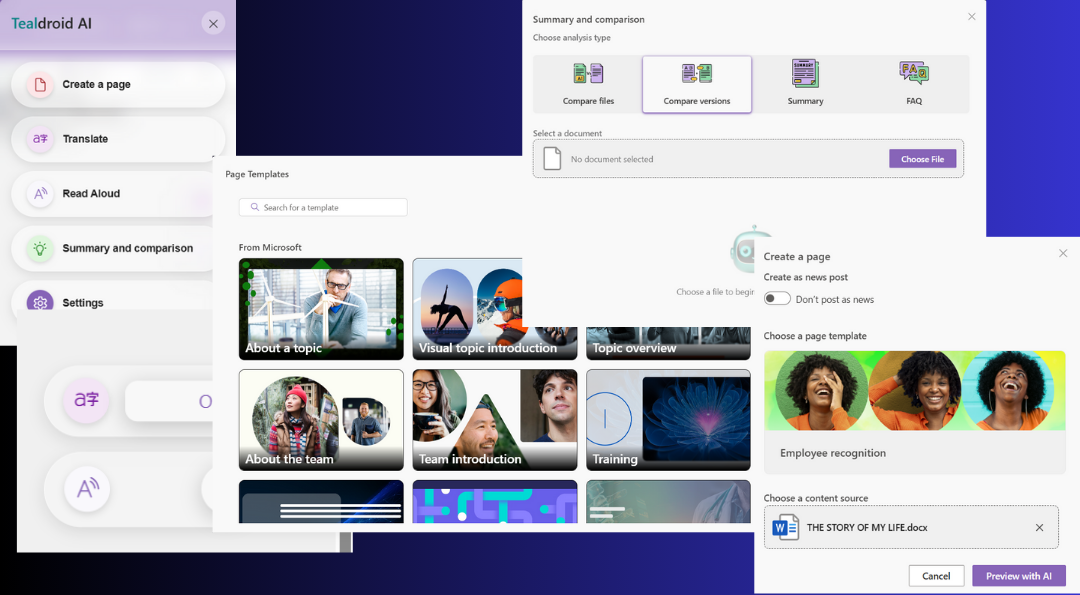
Try Tealdroid AI in Your Own Tenant
Install Tealdroid AI from the Microsoft Marketplace and test every feature inside your SharePoint.
